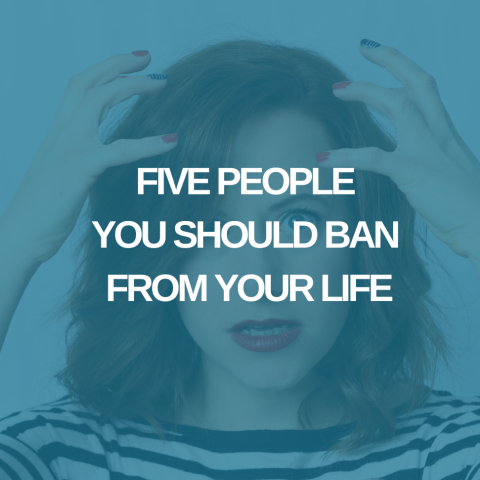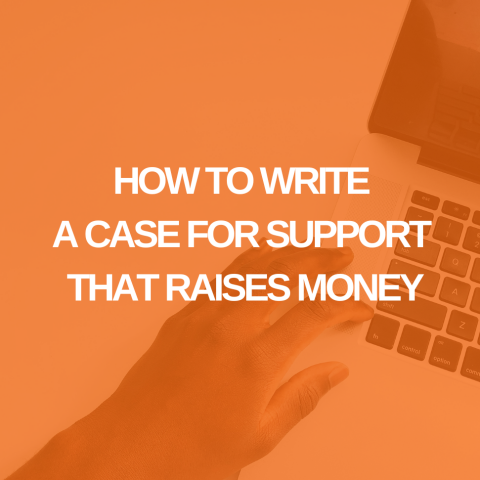Discover Meta’s New Secret Weapon for Targeting Your Audience
By Maurilio Amorim
Meta has recently launched a new feature called "Audience Segments" in the Meta Business Suite, designed to help you better target and analyze your marketing efforts on Facebook and Instagram.
If you're not familiar with how ads work inside Meta, here's a simple breakdown of what this feature does and how it can benefit your organization:
What is "Audience Segments?"
Audience Segments allows you to categorize your audience into specific groups based on their interactions with your business or organization. For example, you can create segments such as "New Customers," "Existing Customers," and "Engaged Customers."
Key Benefits of Audience Segments:
-
Enhanced Targeting:
- Engaged Customers: These people have shown interest in your business but haven't made a purchase yet. By understanding their behavior, you can tailor your messages to convert them into customers.
-
New and Existing Customers: You can create different campaigns for new customers discovering your brand for the first time and existing customers interested in repeat purchases or new offers.
-
Detailed Performance Analysis:
-
Audience Segments allows you to analyze how different groups respond to your ads. For instance, you can see if new customers are more likely to click on a particular ad type than existing customers. This helps you understand which strategies are working and which need adjustment.
-
Audience Segments allows you to analyze how different groups respond to your ads. For instance, you can see if new customers are more likely to click on a particular ad type than existing customers. This helps you understand which strategies are working and which need adjustment.
-
Resource Optimization:
-
By focusing your efforts on Engaged Customers who are more likely to convert, you can use your marketing budget more efficiently. This means you spend less money on ads that might not be effective and more on ads that drive results.
-
By focusing your efforts on Engaged Customers who are more likely to convert, you can use your marketing budget more efficiently. This means you spend less money on ads that might not be effective and more on ads that drive results.
-
Advanced Custom Audiences:
-
You can create custom audiences based on various criteria, such as website visits, app interactions, or engagement with previous ad campaigns. This precise targeting ensures that your ads reach the right people.
-
You can create custom audiences based on various criteria, such as website visits, app interactions, or engagement with previous ad campaigns. This precise targeting ensures that your ads reach the right people.
-
Actionable Insights:
- The feature provides detailed breakdowns of engagement metrics, helping you spot trends and areas for improvement. If a segment shows lower engagement, you can tweak your strategy to connect with that audience better.
Why is This Important?
Understanding and targeting specific segments of your audience can significantly improve your marketing effectiveness. It lets you personalize your ads, making them more relevant and engaging for each group. This personalization can lead to higher engagement rates, better conversion rates, and, ultimately, more successful marketing campaigns.
How to Get Started:
-
Set Up Audience Segments:
- Within the Meta Business Suite, go to the Audience Segments section and create segments based on your marketing goals.
-
Analyze and Adjust:
- Use the insights provided by Audience Segments to see how each group interacts with your ads. Adjust your strategies based on what works best for each segment.
-
Optimize for Results:
- Focus your resources on the segments that show the most promise. Create custom campaigns that speak directly to the needs and interests of these groups.
This new feature is a move back towards more understanding, and hopefully, in the near future, Meta will give us more flexibility in using Audience Segments to further control our campaigns.