10 Instagram Best Practices for Nonprofits in 2022
By The A Group
Instagram has been going strong for more than a decade and is still one of the most effective social media platforms for nonprofits to promote awareness, build communities, and raise money.
It doesn’t hurt that the United States’ largest demographic, Millennials (ages 25 to 44), are big fans of the platform, along with Gen Z (ages 9 to 24). And Global internet users aged 16 to 24 prefer Instagram to other social platforms — even TikTok.
With over 1.3 billion active users, it’s crucial that your nonprofit is intentional and strategic about using this platform to engage current donors and attract new ones.
According to the Open Data Project, 89% of nonprofits worldwide use social media in their digital marketing and fundraising strategy. And 75% of those nonprofits are using to tell their stories.
Your nonprofit can utilize Instagram can make gains in five key areas:
- Promote awareness
- Raise funds
- Build communities
- Inspire action
- Share your impact
Instagram is a highly visual platform, which makes the need for cohesive, visual branding even more important. Not only do you need to make sure that you have compelling images and graphics, but you want to ensure all your visuals have a similar feel in order to present a consistent brand on your account overall. On Instagram, it’s not just about the branding of the individual posts, but curating your account so that your entire feed feels like it goes together (in color, image filters, types of posts, etc.). Today’s grids are not as highly curated as in the past, however, so be sure that whatever photos or videos you share are truly authentic and true to your brand voice.
Check out our 10 Instagram best practices for nonprofits in 2022:
1. Make sure your nonprofit Instagram account is a “business account”
If your Instagram profile is not a business account you can take a general account and switch it to the business account at no charge and without losing the content you’ve already posted.
Once you switch to the business account, it will ask you to identify your industry and then prompt you with a few other questions to make sure you’re set up effectively. Once those simple steps are done, you can start reaping the benefits of what the “business” qualification offers:
Gain Insights
This allows you to see how many profile visits you get, website clicks, location of your followers, gender, age breakdowns, and their most active days and times, allowing you to know when the optimum post time.
Add Calls to Action
Instagram allows you to pick some calls to action that live on your profile page. For example, at The A Group, we use “Call” and “Email” which will then prompt the user with our number or open an email window once clicked.
Ability to Run Ads
You must first have a Facebook Page to run ads on Instagram, but your profile must be designated as a business profile in order to qualify to have ads run for your organization on Instagram.
2. Use Instagram Stories
Instagram Stories is a feature that lets users post photos and videos that disappear after 24 hours. While stories often serve a slightly different, less strategic purpose for personal use, organizations of all kinds are jumping on this bandwagon and utilizing it in ways to connect with their followers like never before.
Stories allow your organization to show the more casual side of your day-to-day, culture, communicate with your followers and allow them to engage in unique ways (like polls, quizzes and Q&A). You don’t have to worry quite so much about “the grid” as we discussed in the introduction, since these are here one minute and gone the next.
3. Use Instagram Reels
There’s an increased focus on Instagram video content and Reels is no exception. Reels are basically full screen vertical posts that can last anywhere from 15 seconds to 1 minute. Instagram keeps adding more fun features to make Reels more engaging including music, voiceovers, stickers, and effects.
Instagram Reels launched in August 2020 as a way to compete with the skyrocketing popularity of TikTok. Instagram is prioritizing Reels, so they tend to get higher engagement than a normal post or Story would. That means it can be a very effective way to increase your brand recognition and grow your audience!
Here are some fun content ideas to utilize on Reels:
- Share information about an upcoming event
- Share information on your cause (short, succinct statements)
- Introduce your team
- Interview your founder
- Spotlight volunteers in action
- Celebrate milestones
- Share reasons to give to your charity
- List ways people can volunteer
- Post footage from events/behind-the-scenes
- Add a fundraiser
4. Use Instagram Live
Speaking of video content, Instagram Live is a great way to promote your organization. NOnprofits can also now raise money by adding a donate button to their Instagram Live videos. Once you begin your Live broadcast, you can see how many people are supporting your online fundraising efforts and the amount of money raised in real-time. Instagram Live is also great for checkins from your leadership team, real time updates from events, and respond to questions as part of a live Q&A by posting the questions sticker.
5. Utilize hashtags for discovery
Posts with at least one hashtag gain 12.6% more engagement. Using hashtags strategically ––and not just as a fun way to say a phrase that you have no intention of capitalizing on for engagement enhancement (#PleaseDontDoThat) –– can help people find your cause if they search for hashtags that you’re using in your posts.
There’s a flip-side to this coin as well. YOU should search hashtags that have relevant keywords to your specific nonprofit. This will help you find relevant posts, but most importantly will help you find actual people who are engaging with similar content, therefore would likely also be interested in your cause as well. You’ll also want to come up with a branded hashtag for your nonprofit or any specific campaigns. Keep them short and simple (and memorable!)
P.S. You can use up to 30 hashtags, but Instagram’s creators account advises using 3 to 8 and the average number of hashtags used is 11.
6. Run ads
83% of users discover new products, services and brands on Instagram alone. This should show us that people are not only on social media platforms for the social connection. They’re consuming brands and information through every swipe. In fact, 44 percent of people use Instagram to shop weekly. Instagram’s global advertising reach grew by 20.5 percent in 2021, according to Hootsuite, while Facebook’s only grew by 6.5 percent.
7. Use Instagram Charitable Giving Tools
According to the Global Trends in Giving Report, 10% of online donors have made a donation through Instagram Charitable Tools since its launch date of April 2020. Of those, 93% said they are likely to do so again. That’s an incredibly high donor retention rate for a set of tools that are still in their early adoption phase.
Now is the optimum time to experiment with Instagram Charitable Giving Tools as it is still being developed and you’ll be the first to know about new tools as they are launched.
To begin, check to see if Instagram Charitable Giving Tools are available in your country yet. If yes, then enroll and be approved to use Facebook Charitable Giving Tools and link your nonprofit’s Instagram business account with your nonprofit’s verified Facebook Page. Once done, your nonprofit will be able to:
- Add a “Donate” button to your profile (only visible in the mobile app)
- Add “Donate” stickers to your stories
- Add “Donate” buttons to livestreams
- Encourage your supporters to create Feed Fundraisers
8. Use live link stickers in Stories
Finally, you can insert “live” clickable links in Stories! Previously the “swipe-up” feature was the way to include an outgoing link and it was limited to accounts with a certain number of users. The new live link stickers feature was launched in late 2021 and is a great way to drive free traffic to your website via your Stories. After setting up your story, tap the sticker icon at the top of the screen. Search or scroll through the options until you find the link sticker. Tap the link sticker to add it to your story and type or paste the URL you want to include. There are a few color options to choose from before you hit publish.
9. Maximize the “Link in Bio” feature
Use a customizable Instagram bio tool program like Link.tree to maximize your bio. It’s a great way to have more than one outgoing link (the standard) in your Instagram bio. Use it to direct donors to different landing pages on your website such as the About page, ways to volunteer, and ways to donate. Link.tree is free, however the free version does not include analytics. Campsite is also a newer link in bio customization platform that offers a free plan. And Milkshake is an even newer option worth exploring.
10. Create Highlights for Stories
Instagram Highlights allows you to save key stories (which disappear in 24 hours) in different categories. This is especially helpful for nonprofits who need to maximize Instagram and reach as many potential followers and donors as possible. Some great Highlights categories would be: Impact, Campaigns, Fundraising, Events, Partnerships
Here at The A Group we love all things social media, and if you’re in the market for social media consultation, don’t hesitate to reach out. Our strategists can perform an extensive audit on all of your platforms and give you strategic plans and recommendations to ensure your social presence is top notch. Click here to get in touch and learn more.














