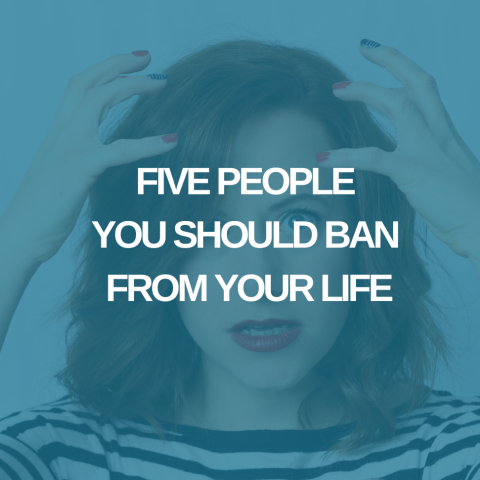How to Take Better Marketing Photos With Your Phone
By Jacob Walker
I know a lot of people that have spent hundreds to thousands of dollars on a nice camera, with no idea how to use it. Is it really worth it to carry around all that equipment if it’s going to take forever to use it and you already have a high-quality camera in your pocket at all times? That perfect photo might just be a tap and swipe away. Like I said in one of our previous post, how to make the most of video content marketing, “GEAR DOESN’T MATTER.”
Taking that perfect photo to share with your audience and followers isn’t rocket science. It comes down to a few art fundamentals (i.e. the “Basics of Composition”) and a dash of creativity.
1. Use Your Grid (Rule of Thirds)
Dividing your photo into thirds, both horizontally and vertically, and then aligning subjects along the lines in between these segment is called the “Rule of Thirds.” Aligning your subjects and horizon lines with the grids on your camera can create more tension in your photo, and help draw the eye of the viewer to your subject.
Using your grid will also help you stay level with the horizon. Instructions for turning on your grid:

2. Turn Your Flash Off (Lighting)
Photography in its most basic form is the capture of light. Light is reflected onto an image sensor through the lens and recorded there. Using your phone’s flash should always be a last resort.
While some flash photography can be absolutely stunning and compelling, this is normally done with softboxes, and an experienced photographer that knows how to manipulate the light the way that they want it.
Using your onboard flash can not only result in the infamous “red eye,” but also leave very flat and unflattering lines on your subject’s face. So for now let’s just keep the light on your phone for trying to find things under the couch.
 Taken with flash
Taken with flash
 Taken without flash
Taken without flash
Remember, you can always adjust the “brightness” or “exposure” of your photo after taking it.
3. Framing

Framing is the technique of drawing the viewer directly to the point that you want them to focus on in your photo. This can be a creative way to give your photo context, as well as add some depth.
4. Explore Negative Space
Let’s start by calling the subject in your photo the “positive space.” We can then call the remaining space of your photo, in between your subject and the edge, “negative space.” Exploring the art of negative space in its simplest terms is to place your subject in very consistent and simple surroundings, without many detail or other subjects.


This technique can be a great way to make your subject “POP” and quickly draw the viewer’s attention to your subject.
5. Editing Techniques
Now that you’ve taken your photo, what do you do with it? Just plop it up on social media the way that it is, or should you adjust it at all? Luckily there are a few apps that might make this job much easier:
- VSCO (free)
- Adobe Lightroom
- Snapseed (iPhone App, Android App)
- Afterlight

VSCO is probably the most popular phone editing app. Not only does it have in-depth editing capabilities, but it also has an extensive library of simple but artistic and effective “filters” that can be applied by simply tapping.
 Unedited
Unedited
 Edited
Edited
6. Keep it Simple
Probably the most important thing to keep in mind is to keep it simple. Some of the most powerful images are simple things that have the most meaning, or truly capture the authenticity of a moment. Don’t overthink it.