How to Put Pinterest to Work for Your Nonprofit
By Jamie Reeves
One of the most compelling ways to connect with supporters (and potential supporters) is to share your story. How are you impacting others? How are you helping others? How are you giving back?
Pinterest is an excellent way for nonprofits to share their stories and strengthen their brand. That’s right. Pinterest is not just for pinning crafts and crockpot recipes. Pinterest was the fastest growing social network in 2014 according to one study. With another study revealing that 64 percent of charitable donations are made by women, it makes sense that your social media strategy includes Pinterest.
Although Pinterest users are predominantly women (who make most household budgeting/purchasing/giving decisions), its popularity is growing among men. Pew just released some new Pinterest growth stats. The number of men using Pinterest increased from 8 percent in 2013 to 13 percent in 2014.
So we've made it clear that Pinterest is beneficial. Now what to pin? Chances are your nonprofit already has compelling images from blog posts, annual reports, etc. that could be used to create boards that would then link back to your site. You could also get as creative as you like with boards you make, such as top moments of 2014, staff favorites (books, inspirational quotes, etc.), infographics, stats, and volunteer shout outs.
Need more ideas? Here are examples of four nonprofits effectively using Pinterest:
- https://www.pinterest.com/charitywater/
- https://www.pinterest.com/AARP/
- https://www.pinterest.com/unicef/
- https://www.pinterest.com/jolkona/
Pinterest is also great for SEO. If you launch a Pinterest account be sure to add "Pin It" social share buttons to all of your blog posts/articles.
I'm also a big fan of acquiring all of your "social media real estate" when it comes to Pinterest or any other social media platform. You may not use a social platform for a while, but it's good to have the account name on hold so that when you are ready to launch your account you're ready to go!
Once you launch a Pinterest account you need a dedicated staff member to manage your account. Optimum pinning time is in the evenings but the lunch hour works well, too. Be sure to follow other accounts and "like" Pins that are relevant to your cause or brand, too. As you plan your editorial calendar for the year, be sure to include Pinterest friendly graphics in each blog post. Use visually startling, unique, funny or helpful images. Vertical images mages that are a minimum of 600 x 900 pixels tend to work best. Use hashtags in your Pin description.
You will also want to open your account as a "business account". If you have a Pinterest account already for your business, but it was set up as a personal account, you can convert it to a business account.
Is your organization on Pinterest? How have you thought outside the "Pin?"















