How to Lower Your Facebook Ad Costs
By Maurilio Amorim
Creating a Facebook ad used to be a simple and effective outreach tactic for businesses, nonprofits, and churches. Launching an ad campaign was simple, fast, cheap, and, the best part, it worked!
Facebook and Instagram ads performed well until the summer of 2021. Then they didn’t.
Costs began to increase, ad effectiveness dropped, and audiences disappeared overnight.
What happened?
With the release of IOS14 and now 15, iPhone users became “invisible” to Facebook’s tracking pixel once they opted out of being followed. Some statistics show upwards of 96% of iPhone users have opted out of tracking.
Why is that a big deal?
All the data passed back to Facebook when you landed on a page, downloaded a free guide, looked at a product, made a donation or purchase is now gone.
Retargeting, lookalike audiences, and conversion metrics have been severely compromised. Now Facebook bases its metrics on “modeling” and not actual numbers.
You can get accurate stats if you stay within the platform. First-party data, the information Facebook collects while engaging within the app, is still 100% valid.
If you see your ad costs go high and their effectiveness lagging, here are four strategies you should use:
Change your campaign objectives.
Objectives like “leads, sales” have become very expensive. Choose an awareness campaign that is good for reach, brand awareness, and video views instead. Once you get people to your landing page, you can give them other options for engagement, such as a free guide, a webinar registration, an assessment, etc.
With this strategy alone, you could see your ad costs cut in half.
Focus on metrics that Facebook can track in its platform.
Metrics like conversion costs are now virtually useless since there’s no reporting back to Facebook what happens on your site.
Instead, use in-app measurements like:
- Click-through rate,
- Cost per click
Click-through rate and cost per click are still strong indicators of how well your ad is performing.
Pro Tip: If you want to differentiate between traffic from Facebook ads vs. Google ads vs. organic, replicate your landing page and send each traffic channel to a specific landing page. It’s more work, but you’ll know for sure how each one is performing.
Refresh your creative monthly
There was a time that we could run the same ad for several months, and it would continue to perform well. Today four weeks seem to be the magic number to refresh your creative.
The Facebook algorithm favors new content, and your refreshed ads will get shown to more people because of its newness.
Start with your visuals but don’t forget to change the copy.
Pro Tip: If an ad is performing well, leave it alone! Create a new set of ads instead to test the new creative and wait until the high-performing ad loses steam.
Test Facebook Ad Campaign Components
Facebook’s goal was to develop its ad platform, so you didn’t have to worry about much. Load your ads, pick your budget, and the system would do the rest better than even highly trained professionals.
Up to the fateful summer of 2021, the platform was on its way to getting close to full automation.
But since the IOS updates, everything has taken a step backward. And the strategies we were using a couple of years ago are now working better.
I tell the students in my marketing courses that testing is the marketer’s best friend. Here are some variables you should test.
Dynamic ads vs. fully-created ads.
At one point, the dynamic ads feature in Ads Manager was one of my favorites. I call it the “randomizer.” You load the creative options along with multiple headlines and ad copy, and the algorithm decides the winning combination based on your audience’s top preference.
In the past few months, some campaigns still perform well with the dynamic feature, while others have seen better results with more creative control from the start.
Campaign Budget Optimization
This option gives Facebook the power to allocate your daily budget based on the best-performing ads. Campaign budget optimization had worked well until a few months ago.
You should test setting up an even spread of spending for the ads and then manually allocating more budget to ads that are performing well and turning off those who aren’t.
Placements
My issue with automatic placements is that Facebook places ads within its display network, and your ad might show up in places you might not want to advertise, as in x-rated Tumblr feeds. Sometimes it decides to show 100% of the ads on Facebook and none on Instagram. Picking your placements helps you test both platforms.
Audiences
If you have tried to use the custom audience option, you know that privacy laws have significantly reduced the options. But Facebook still has a lot of data points from in-app behavior. Test a few custom audiences and find those who respond well before you get fully engaged.
Facebook is still a great place to find people who need to discover you and the mission you serve. These strategies will help you well in the days ahead.
If you want help setting up your digital strategy, my team and I would love to talk with you. Contact us here.















Comments