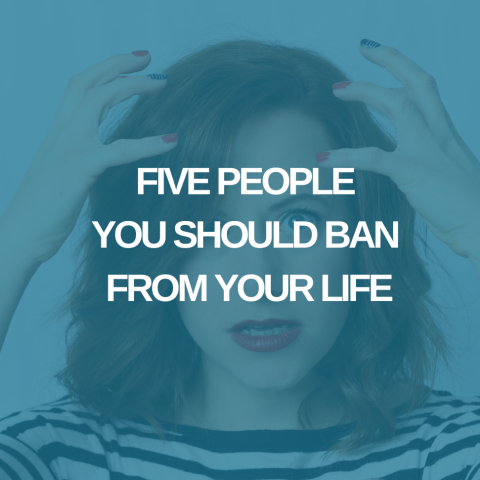How I Use AI Tools to Supercharge My Productivity
By Maurilio Amorim
As debates swirl around the potential benefits and drawbacks of generative AI, I'm not waiting on the sidelines. I've been actively incorporating AI technologies into my daily routines, and the results have been nothing short of transformative. From brainstorming to video editing, these tools help me work smarter, not harder. Let's dive into the AI arsenal I use to level up my productivity.
Image Creation
Midjourney: This innovative tool operates within Discord servers and allows you to generate creative visuals with just a few commands. If you're managing a team or project on Discord, Midjourney seamlessly integrates into your workflow, offering a handy solution for quick image creation without leaving the platform.
Dali: Another platform for image creation, Dali gives you an intuitive interface to design custom visuals. Dali's AI engine suggests enhancements, optimizes your images, and even helps you choose color schemes. It's like having a graphic designer on call, 24/7.
Content Ideas, Research, and Personal Assistance
ChatGPT: Meet the AI that can brainstorm with you. ChatGPT can help you generate topic ideas, research summaries, and even help you draft content. The intelligent engine behind ChatGPT is capable of contextual understanding, enabling more nuanced and relevant suggestions tailored to your project. I developed an assistant profile that knows who I am, what I do and even my priorities. I even have “conversations” with it.
Google Bard: Think of it as your AI-powered research assistant that gathers data, suggests insights, and helps you sift through the noise of the internet to find the golden nuggets of information you need. It's the Robin to your Batman in the content creation world.
Meeting Assistance
Otter.ai: The beauty of Otter.ai is its ability to transcribe meetings in real-time. Say goodbye to "he said, she said" debates post-meeting. I had a client who would refute agreements even after receiving meeting notes. Trust me, I wish I had Otter.ai back then. It would have saved countless hours of dispute resolution.
Video Editing
Kapwing: This tool offers an auto-subtitle feature, which is a game-changer for creating accessible video content. Kapwing's AI listens to your video and populates subtitles automatically, taking a task that used to take hours and reducing it to mere minutes.
Content Editing
Grammarly: Beyond basic spellcheck, Grammarly offers tone detection and nuanced grammar suggestions. Whether you're crafting an email, blog post, or business proposal, Grammarly acts as your own personal editor, helping you ensure clarity and appropriateness in various contexts.
Presentation
Microsoft 365’s Word-to-PowerPoint Export: This isn't your ordinary file conversion. Microsoft's AI takes your Word document, analyzes its structure, and then populates a PowerPoint presentation complete with theme-appropriate visuals. It understands the essence of each slide's content and picks images to match, saving you hours of manual work.
In a world where time is our most valuable resource, these AI tools are not just novelties; they are necessities. They each solve unique problems, allowing me to focus more on strategy, creativity, and—most importantly—innovation. And in the fast-paced realm of business and leadership, having an extra edge can make all the difference.
P.S. I'm thinking about putting together a how-to, step-by-step guide on how to use these and other AI tools. If you are interested in the guide email me with the word AI guide in the subject: maurilio@agroup.com