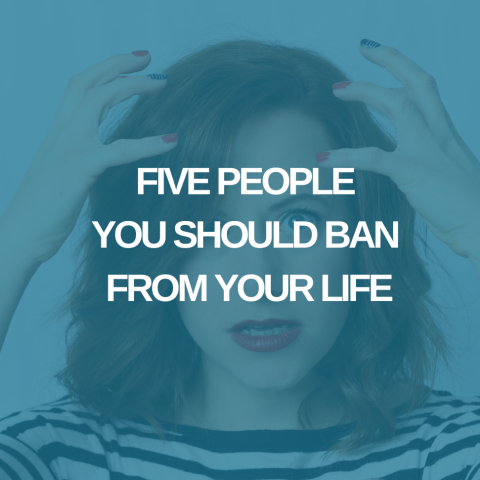Admin Permissions Update
By The A Group
Today we rolled out a brand new update to the Tag Tools 4 Admin module, making it much easier for you to choose custom permissions for all your admin users! Previously, choosing permission settings for users only allowed you to view and edit one module at a time, requiring you to collapse the item before moving on to the next.
NOW, you can see all the permissions at a single glance!
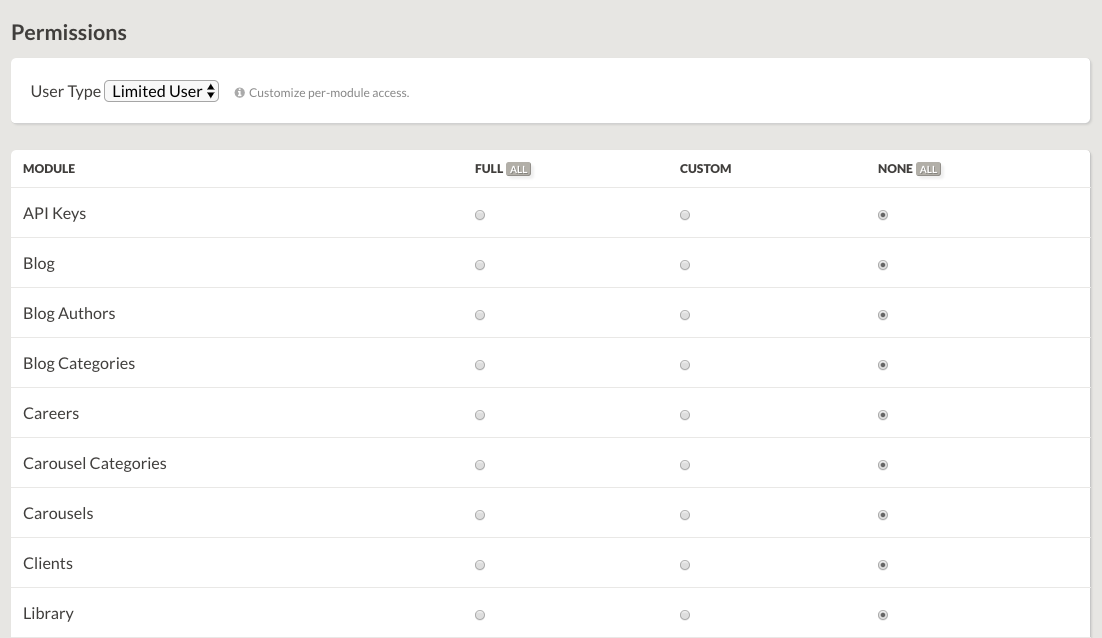
When you want to choose custom permissions for any given module, simply select custom, and a little edit button will pop up next to the selected circle. When you click on that, a dialogue box will pop up, allowing you to choose all the custom permissions you need for that selected module!

We are always working to update Tag Tools 4 to make it easier for you to use, and we hope this improvement does just that! To access your admin module simply go to "Settings" in the top main menu bar and select "Admins".
Please feel free to contact us with any concerns that you might have.