2 Exciting Content Management Updates to TAGTools 4
By The A Group
There are only three sleeps until Christmas, but Santa came early for our TAGTools 4 users! Today we’re excited to roll out a couple of brand new features. Each of these has been in development for multiple months, with contributions from the whole team to build, style, test, and add the finishing touches.
Gift #1: A New Pages Editor
Your already-robust Pages module (the one where you manage navigation, add page-specific metadata, change templates, and so on) just got even more powerful with a new content editor.
- No HTML? No problem. The editor is now a WYSIWYG (“What You See Is What You Get”), so you can add, manipulate, and style content with no coding required.
- Know HTML? No problem. Restrictions on source code have been removed, so you can customize to your heart’s delight, from scripts to iframes.
- Module references? Easier than ever. First, choose which you’d like to include on the page. May we suggest a carousel, your blog feed, or a custom form? Then define the criteria, and just like that, a handy visual will be added to your editor. Double click for editing, and drag and drop around your content.
- Media? Sure thing. Anything in your library is fair game to embed or link off to, or upload something brand new.
- Checking your work? Easy. Hit that handy “preview” button in the bottom left, but don’t forget to choose the right template!
Gift #2: A New Image Cropper
- High quality? Of course. As usual, your images will be automatically optimized for the web, but now the original image will be preserved as well. Come back to crop or edit anytime.
- Cropping in a pinch? We’ve got you. The new image cropper is fully responsive, so you can do it on the fly from any device.
- Scaling? Easy. You’ll get feedback as you zoom in and out on the image, and if you’ve ever selected a scale that could result in a loss of quality, a friendly alert will let you know.
And a Bonus Stocking Stuffer: Media Library Options
Any time you upload media to a module, you’ll now have the option to add it to your Library for use elsewhere or leave it out. If you’d prefer only to keep media in your Library that should be used by your team for general purposes and not have to sift through event- or blog-specific ones, just uncheck that “Add to Library?” box and be on your way. You’ll still have access to the image cropper and are free to come back to that module later to edit, plus you’ll have a better organized Library to boot.
We think our TAGTools 4 users are going to love their new gifts almost as much as the ones that will be under their trees next week, and we know they’ll help them keep making beautiful content to grow their impact in 2018. That’s a very merry Christmas indeed!
Not a TAGTools 4 user yet? Let’s chat about what it can do for you.












